There seems to be a bit of confusion out there about Rational Team Concert for System z. What is it, and what are these “Enterprise Extensions” you speak of? In this post I will attempt to demystify the Rational Team Concert solution for our mainframe customers.
In 4Q2008, Rational Team Concert for System z v1.0.1 was released. It really could have been called Rational Team Concert on System z, because it simply gave you the ability to host the RTC server on z/OS and Linux for System z. No z-specific functionality was provided.
The next release, v2.0.0.1, came out in 4Q2009 and provided several capabilities for the mainframe. First, the z/OS file agent made it possible to extract files from the SCM to PDS/Es. Conversely, the mass import tool allowed you to import existing source from data sets into the SCM. The inclusion of the Rational Build Agent allowed you to create build definitions that call out to existing host build facilities, or submit JCL. A new build type, Antz build, provided full capabilities to build any z/OS related artifacts via Apache Ant extensions for the z/OS environment. Support for Rational Developer for System z remote projects was also provided, as well as collaborative debugging with Rational Developer for System z and the IBM Debug Tool. Finally, we provided a Jazz Gateway for System z (now called REST Gateway) to simplify integration with existing host based SCMs. This allowed simple REXX programs or any other exit to programmatically extract information, such as work item status, from the Jazz repository.
The next major release, Rational Team Concert 3.0 (4Q2010) , folded in all of the System z capabilities, and RTCz ceased to exist as a separate product. The same is true for RTCz’s Power counterpart, Rational Team Concert for Power Systems Software. A Developer for IBM Enterprise Platforms license was required for full access to the z and Power capabilities.
This release brought a great deal of new System z functionality, including an ISPF client for “green screen” access to common SCM and build functions, and a dependency build capability for only building programs as necessary based on change. Component promotion was included to move source and build outputs together through the development hierarchy (Dev->Test->QA->Prod, e.g.). Shiplist-based packaging and deployment allowed you to gather your build outputs and deploy them to another runtime location. The 3.0.1 release 2Q2011 improved on several of these capabilities, with work-item based promotion, packaging, and deployment, preview capabilities for dependency build and promotion, and HFS file system support in the ISPF client.
So, back to this “Enterprise Extensions” business… This term refers primarily to the node that was added to the Team Artifacts view in 3.0. Because the z function was going to essentially double the number of nodes under each project area in this view, it was instead tucked under an Enterprise Extensions node to control the bloat. This node will not appear in your Team Artifacts view unless you are assigned a Developer or Developer for IBM Enterprise Platforms license. With a regular Developer license, System Definitions is the only node that will appear under Enterprise Extensions.
Two of the nodes you see under Enterprise Extensions have not yet been mentioned in this post: Source Code Data and Context-Aware Search. In order to perform a dependency build, you need to turn on source code scanning for the stream you’re building from. We’ve provided the ability to specify scanners for source files by language definition, optionally provide your own scanners to collect additional data, and query the collected source code data as desired. Context-Aware Search is a separate capability that allows you to use natural language terms to search for work items and source code. There is a misconception that Context-Aware Search is only for mainframe and Power, but it is for distributed as well. It is under the Enterprise Extensions node because it is considered an enterprise-level capability and as such requires a Developer for IBM Enterprise Platforms license to configure and utilize context-aware search.
A nice summary of some of the enterprise features can be found here on jazz.net.

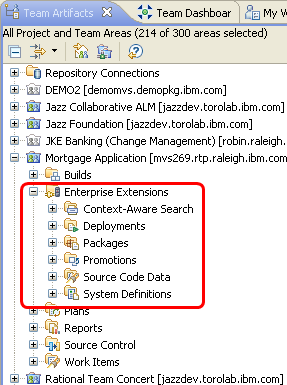
Pingback: RTC EE evolutions version-by-version | Stephane Leroy's Blog